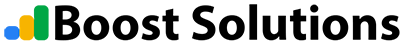Log into crazydomains.com and click domains

Click on the domain to edit

Scroll down to Naming Server (DNS) and hover to see modify- click Modify

Change the current DNS names to these names and click update
Nameserver 1: dns1.supremepanel.com
Nameserver 2: dns2.supremepanel.com

Once updated these should only be 2 DNS addresses, if others exist, delete them